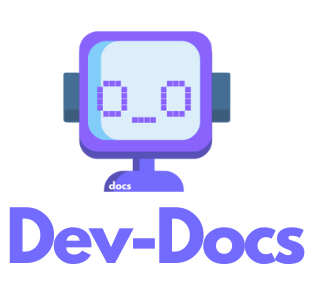Configuring Dev-Docs: Setting Up the Dev-Docs.JSON
This guide will walk you through the configuration options available in the dev-docs.json file for the Dev-Docs extension.
Step 1: Locate the Configuration File
Find or create the dev-docs.json file in your project's root directory.
Step 2: Understanding the Structure
The dev-docs.json file has two main sections:
quickDocai
Step 3: Configuring quickDoc
The quickDoc section is used for quick documentation prompts. Here's an example:
{
"quickDoc": {
"variablesAndFunctions": {
"prompts": [
{
"question": "Does this code use a third-party library?",
"title": "Third-Party Libraries"
}
]
}
}
}
Step 4: Configuring AI
The ai section contains various settings for AI-assisted documentation. Here's an example with common options:
{
"ai": {
"docPath": "docs",
"codeSummaryPrompt": "Provide 3 bullet points on what this code does",
"defaultLength": "3-5 Sentences",
"branch": "main",
"internalTypeFilters": ["class", "method", "function"],
"codeFilters": ["async function", "export default"],
"nameFilters": ["handleSubmit", "render"],
"contextDirs": ["src/utils", "src/helpers"],
"openapi": {
"file": "src/api/openapi.yaml",
"x-codeSamples": {
"langs": ["javascript", "python", "ruby"]
}
}
}
}
Step 5: Configuration Options Table
| Option | Type | Description | Default |
|---|---|---|---|
quickDoc.variablesAndFunctions.prompts | Array | Quick documentation prompts | See example |
ai.docPath | String | Custom path for documentation | "some custom path" |
ai.codeSummaryPrompt | String | Prompt for code summaries | "3 Bullet points on what the code does" |
ai.defaultLength | String | Default response length | "3-5 Sentences" |
ai.branch | String | Git branch for documentation | "main" |
ai.internalTypeFilters | Array | Filters for code types | ["file", "module", "class", ...] |
ai.codeFilters | Array | Filters for code patterns | ["async function", "export default"] |
ai.nameFilters | Array | Filters for function names | ["handleSubmit", "render"] |
ai.contextDirs | Array | Directories for context generation | ["src/utils", "src/helpers"] |
ai.openapi.file | String | Path to OpenAPI specification | "src/api/openapi.yaml" |
ai.openapi.x-codeSamples.langs | Array | Languages for code samples | ["javascript", "python", "ruby"] |
Step 6: Advanced Configuration
For more advanced use cases, you can configure folder-specific prompts:
{
"ai": {
"variablesAndFunctions": {
"src/components": {
"prompts": [
{
"title": "Component Props",
"question": "What props does this component accept?",
"documentation": "List the props with their types and descriptions."
}
]
}
}
}
}
By following these steps and using the provided examples and table, you can effectively configure the Dev-Docs extension to suit your project's documentation needs.